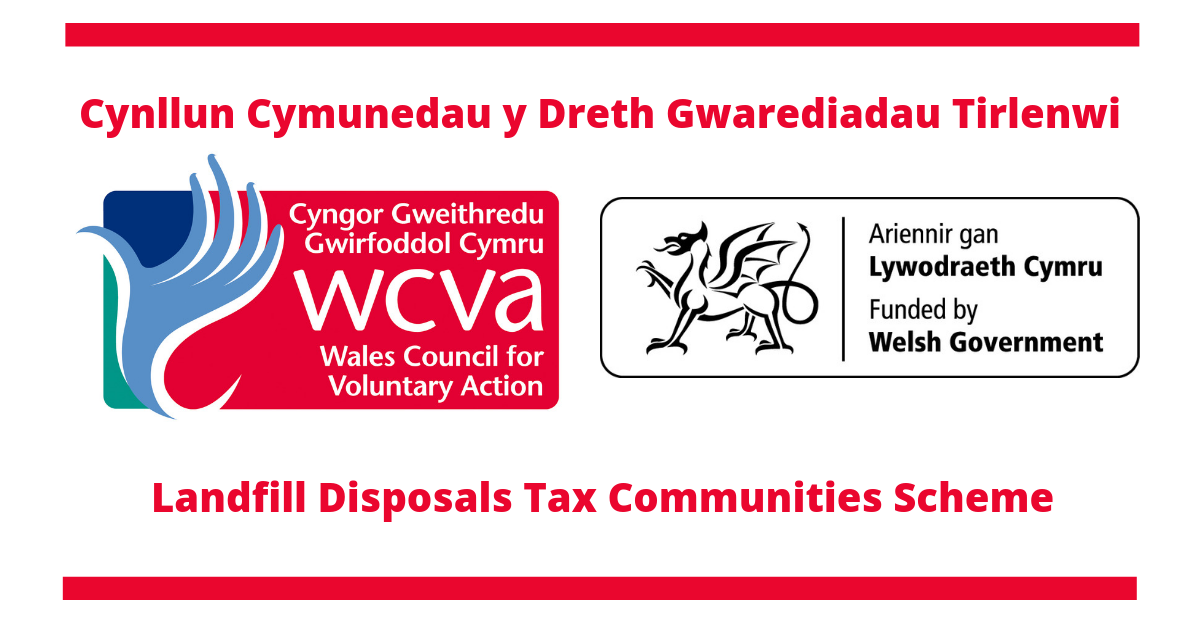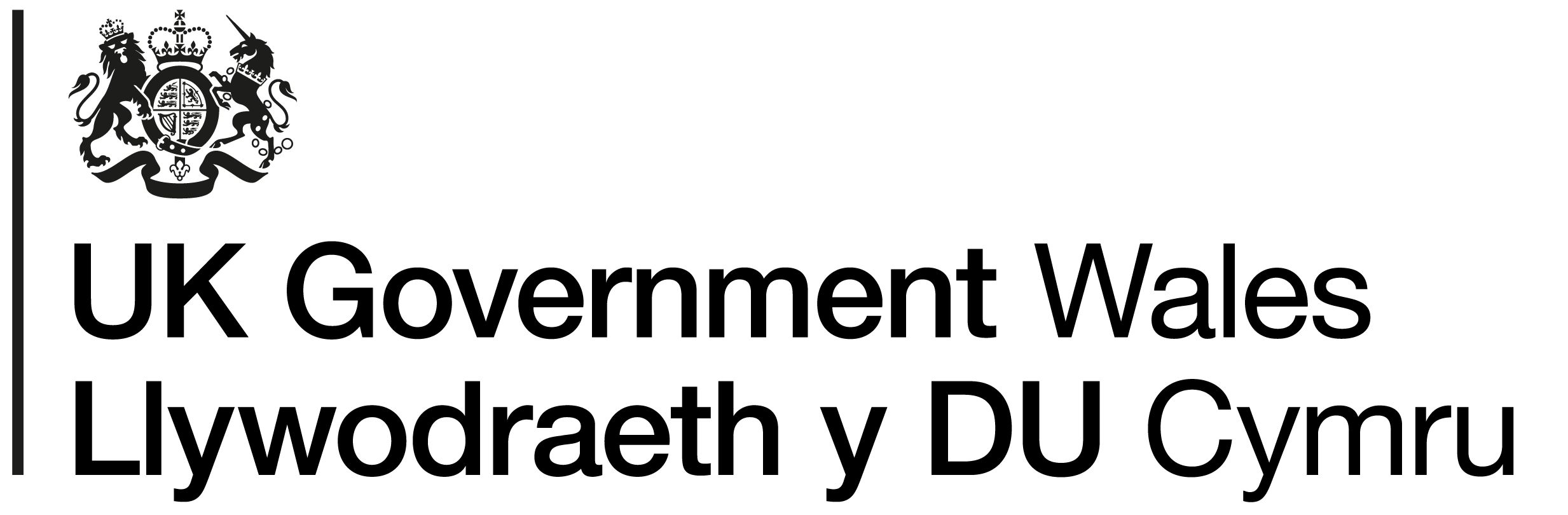While embracing new technologies, we also aim to:
- ensure that users with a disability can gain access with their assistive software or computer settings
- ensure users are pointed to the right direction to get information on how to customise their computers
The site’s layout takes into account users who are blind or visually impaired and is compatible with popular screen reading software.
EVI’s website accessibility is guided by the Worldwide Web Consortium’s (W3C) Web Content Accessibility Guidelines 1.0 and we strive to meet the AA standard wherever possible.
Maintaining an accessible site is an ongoing process and we are continually working to offer a user-friendly experience. Where the highest standards of accessibility cannot be met EVI will aim to provide the information in an accessible format on request.
If you experience any problems with the site or if you have any comments, please email us at info@promo.cymru.
Changing text size
The EVI website is designed to let you change the text size and other display settings through standard browser settings. This page from the W3C shows you how to use some of these browser display settings (external link).
Screen Readers & Viewers
Certain information on this site requires that you have the right software to view it. This page offers links to freely available viewers and readers. Please note that these links are placed here for your convenience, EVI does not endorse any of these products. All links are to external websites.
Readers and viewers allow you to read file-types associated with commercial programmes without having the program installed on your computer. Readers and viewers can be up to 12MB in size but only need to be downloaded once.
If you are using a screen reader or similar assistive technology to read our site, you may wish to use Adobe’s online conversion tool to create HTML versions of PDF documents. You can access it at the following URL: http://www.adobe.com/products/acrobat/access_onlinetools.html (external link)